Installing 'mod_override' mods
As the name implies, the ‘mod_override’ folder is used to override existing assets in the game’s files. These can range from the color of your health bar to the appearance of the enemies in-game. Installing these is very simple, so let’s get started!
- Locate your PAYDAY 2 folder. By default, this is
C:\Program Files (x86)\Steam\steamapps\common\PAYDAY 2.
Not there, or forgot where you installed it? Click here for a guide.
You should see this:

- Go into your “assets” folder:
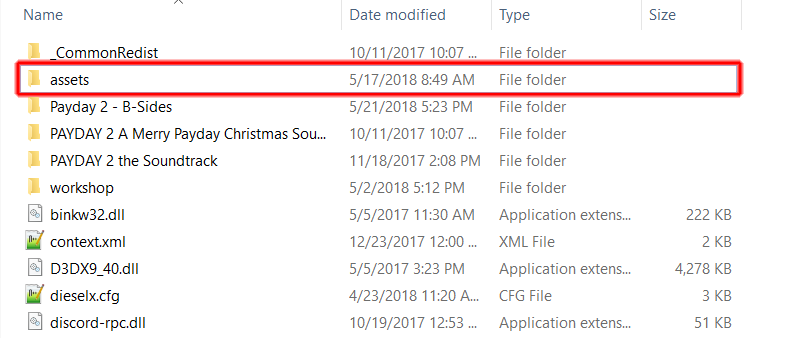
- You should see a folder called “mod_overrides” in here along with some other files, like so:
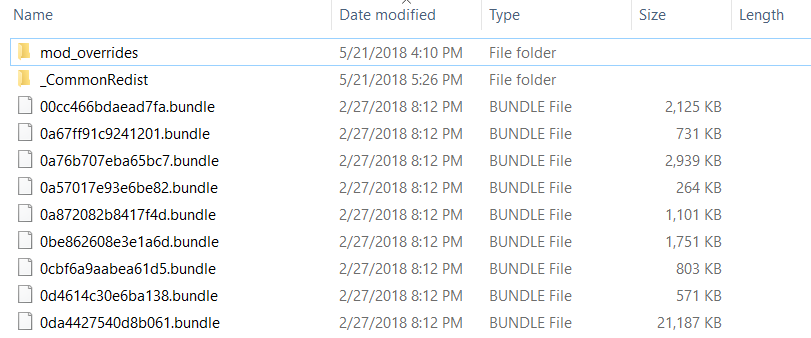
If you don’t see that folder in there, go ahead and make it. Make sure it’s named “mod_overrides” exactly:
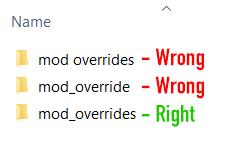
-
Open up “mod_overrides”. It should probably be pretty empty at this point.
-
Open the .zip for the mod you want to install, then extract or drag the contents into your “mod_overrides” folder:
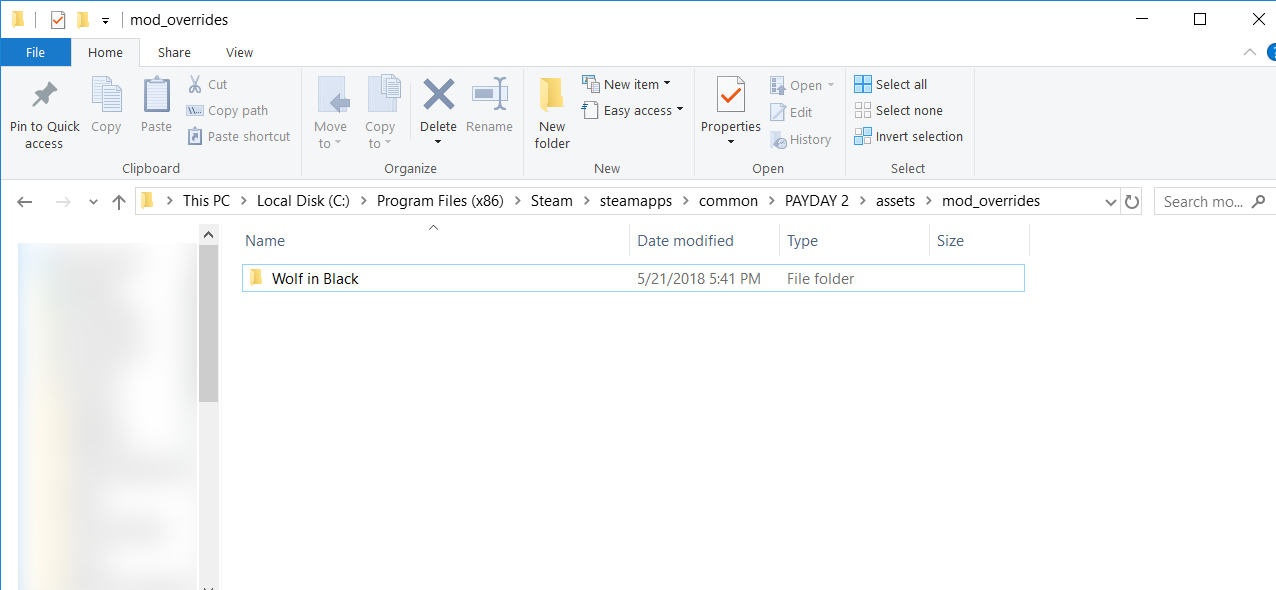
- Now, let’s check if it was installed properly. Boot up PAYDAY 2, and go to “Options”, then "Mods":
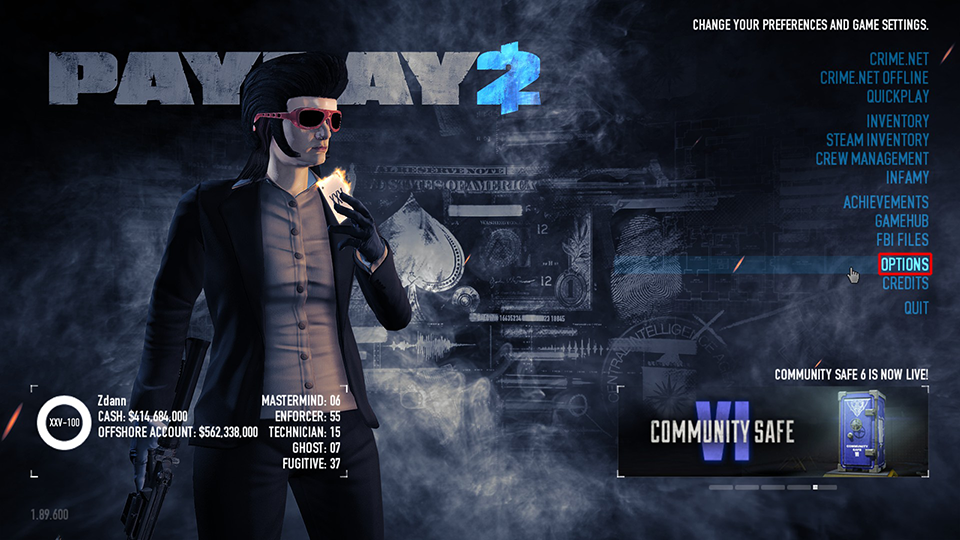
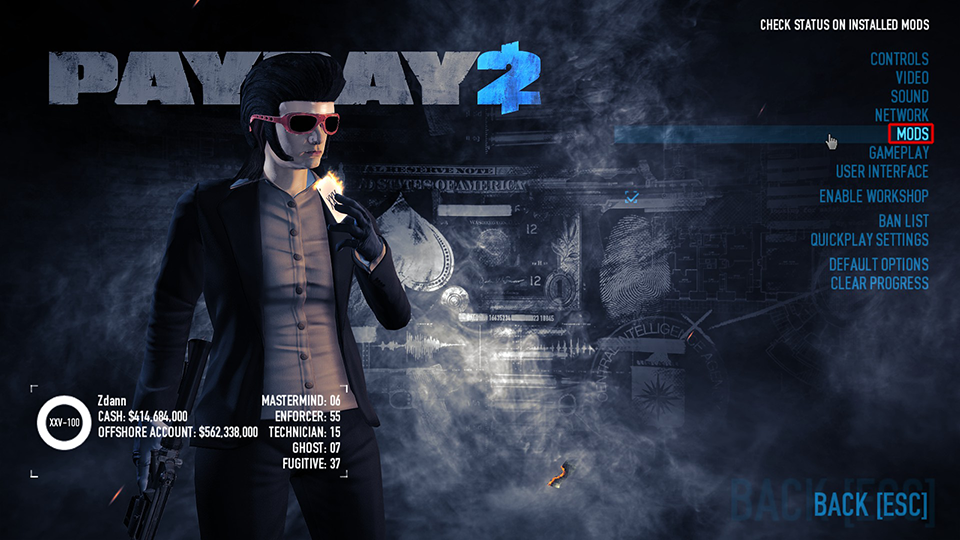
If the "Mods" option doesn’t appear, then you’ve likely made a mistake or installed the mod improperly. Try going over the guide once more.
- Check if the mod shows up in the list. If it does, then you’ve installed it properly!
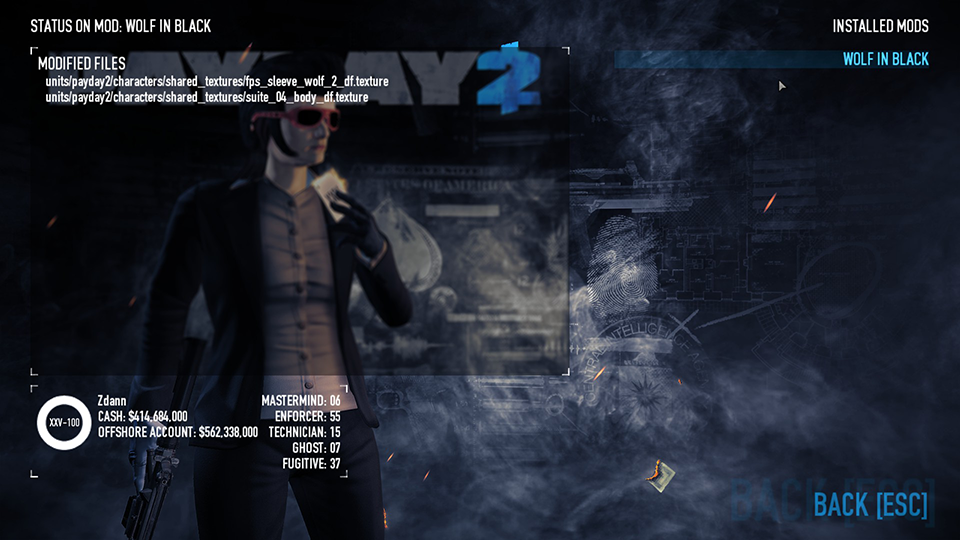

No comments to display
No comments to display